iX TxX Operator Panels
- Series overview
- More information
- Select by specs
- Troubleshooting
-

 Brand New In Stock
Brand New In Stock Ships Today
Ships Today 12 Months VICPAS Warranty
12 Months VICPAS Warranty Urgent Worldwide Shipping
Urgent Worldwide ShippingThe Beijer iX TxX operator panels series ranging from ultra-compact 4-inch panels to 21-inch industrial PCs, all models have high-performance CPUs and the latest screen technology. VICPAS supply brand new Beijer HMI parts for repair, include iX T4A, iX T7A, iX T10A, iX T7B, iX T12B, iX T15B,. All of them are support VICPAS 365 days Warranty.
The most complete Beijer HMI Parts Table
- In Stock
Supply Touchscreen, Protective Film, and LCD Display for Beijer ixX Operator Panel Series Replacement
MTBF backlighting (at 25 °C): about 50000 h
Control elements: Keys and Touch
Fuse:1 AT, Littelfuse R452 001 (Nano2 SMF Slo-Blo) or 800 mAT, 5 x 20 mm.
Touch screen material Polyester on glass, resistive.
Overlay: Autotex F157 or F207(1).VICPAS Suppy Beijer HMI Parts Catalog
-
How to Replacing the Beijer ixX Operaotr Panel Display/Display Cable
The following is needed:
• A new display— including front adapter board, display frame and a new display cable
• A Torx TX10 screwdriver
• Phillips screwdriver
Note:
Make sure to use adequate ESD protection.Information about spare parts can be found in chapter Available Spare Parts.
Follow the steps below:- 1. Power off the operator panel.
- 2. Followthe instructions in chapter Replacing theBackCover and/orCPUCard to remove the back cover.
- 3. Unlock the flex cable connector and disconnect the flex cable fromthe CPUboard.
Note:
The connector must be unlocked on both sides before removing the cable.
- 5. Unscrewthe display frame (1) and remove the old display (2).
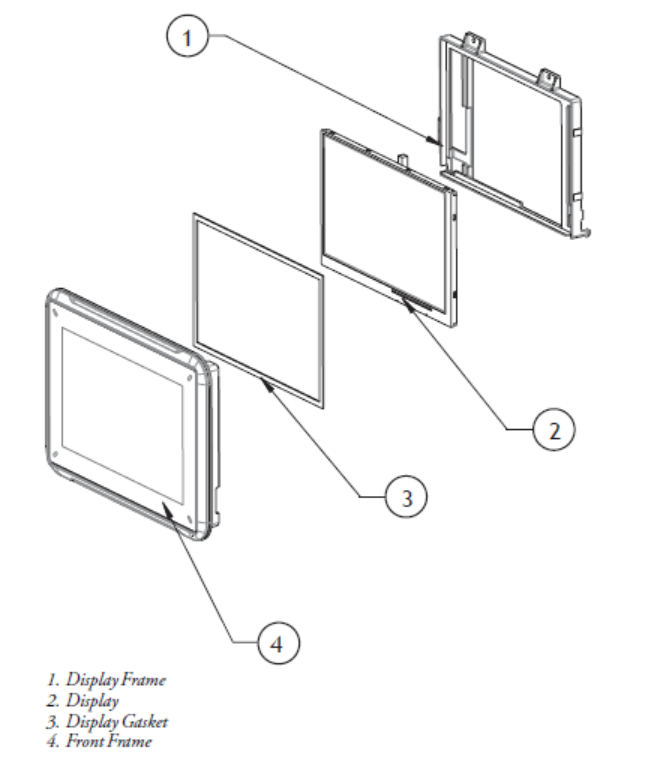
- 6. Assemble the newdisplay (2).
Caution:
Take care that the display gasket (3) between the front frame (4) and display (2) is inthe correct position, and that it is not damaged.
| Modell | Darstellung | auf Lager |
|---|
 Schnelles Angebot
Schnelles Angebot  Weltweiter Versand
Weltweiter Versand  12 Monate Garantie
12 Monate Garantie  Dienst anpassen
Dienst anpassen
- Telefon
- *Titel
- *Inhalt


 Schnelles Zitat
Schnelles Zitat