SIMATIC Panel PC 477
- Series overview
- More information
- Select by specs
- Troubleshooting
-
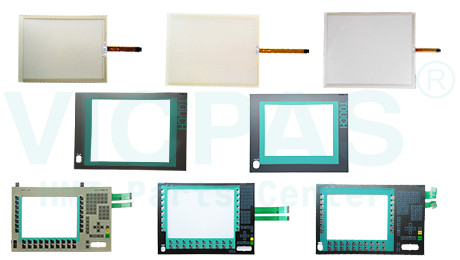
 Brand New In Stock
Brand New In Stock Ships Today
Ships Today 12 Months VICPAS Warranty
12 Months VICPAS Warranty Urgent Worldwide Shipping
Urgent Worldwide ShippingSIMATIC Panel PC 477 contains a hard disk image file with the original software (operating systemwith installed hardware drivers). VICPAS supply all kind of touch screen glass, protective film, plastic case and LCD Display for Siemens Panel PC477 HMI Panel replacement. All of them are brand news and support 365 Days VICPAS Warranty.
The most complete Siemens HMI Parts Center
- In Stock
Suppy Tocuhscreen and Protective Film Front Overlay for Replacement
Display:
- High-resolution TFT display in widescreen format with 16 million colors
- Suitable for use in daylight
- Anti-reflective and bonded for glare-free reading
Front:
- External dimensions of the front and mounting cutout correspond to thestandard produc
- Durable powder coating
- High UV resistance
- GFG (Glass-Film-Glass) touch screens, analog resistive
- Manual or automatic brightness control with brightness sensor
Touch screen:
- Resistive single touch screen
- Suitable for operation with gloves, pen and fingers
VICPAS Suppy Simens Simatic HMI Parts Center Catalog
-
How to configure the opeating system of SIMATIC Panel PC 477?
When the computer starts up for the first time, the Windows XP Professional operatingsystem on the hard disk is configured automatically. Proceed as follows:
1. Connect the device to the 24 V DC / 100 - 240 V AC power supply. The PC performs aself-test (POST)
2. Wait until the message is cleared, then follow the instructions on the screen.
3. Automatic RestartAfter you have entered all necessary information and the operating system is configured,the PC automatically restarts and displays the user interface of the operating system.
| Modell | Darstellung | auf Lager |
|---|
 Schnelles Angebot
Schnelles Angebot  Weltweiter Versand
Weltweiter Versand  12 Monate Garantie
12 Monate Garantie  Dienst anpassen
Dienst anpassen
- Telefon
- *Titel
- *Inhalt


 Schnelles Zitat
Schnelles Zitat