For EZ Automation Touch Screen Repair
-
Series overview
-
More information
-
Select by specs
-
Troubleshooting
-
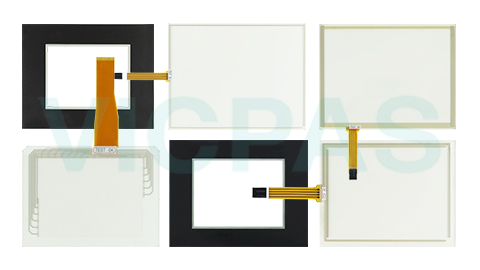
-
 Brand New In Stock
Brand New In Stock Ships Today
Ships Today 12 Months VICPAS Warranty
12 Months VICPAS Warranty Urgent Worldwide Shipping
Urgent Worldwide ShippingEZAutomation HMIs feature a touch screen display and offer a range of customizable graphics to represent data, making it easy to understand and interact with the information being presented. The HMIs also support a variety of programming languages and network protocols, allowing for custom programming and integration with other systems.
-
In Stock
-
We understand your needs for touch panels.
-
We provide a variety of touch technologies to meet unique applications in different markets.
-
We are committed to providing quality products.
-
We have strong experience in customizing touch panels.
-
We are willing to provide you with competitive prices.
-
We provide the best service to customers around the world.
-
-
The EZAutomation HMIs Touch Screen Issues:
EZAutomation HMIs (Human Machine Interfaces) are touchscreens that can be used in various applications such as industrial automation, process control, and building automation. If you are encountering issues with the touchscreen, here are some common solutions that you can try:
Calibrate the screen: Make sure that the screen is properly calibrated. If not, calibrating the screen can resolve the issue.
Clean the screen: Dust and other debris on the screen can affect its sensitivity. Clean the screen with a soft cloth and try again.
Firmware update: Check if there is a firmware update available for your EZAutomation HMI. Updating the firmware can resolve various touchscreen issues.
Replace the touchscreen: If the above steps do not work, it may be necessary to replace the touchscreen. Contact the VICPAS for support.
Note: The above steps are general solutions and may vary depending on the specific model and issue. For best results, consult the user manual or contact VICPAS for support.
| Modell | Darstellung | auf Lager |
|---|
 Schnelles Angebot
Schnelles Angebot  Weltweiter Versand
Weltweiter Versand  12 Monate Garantie
12 Monate Garantie  Dienst anpassen
Dienst anpassen
- Telefon
- *Titel
- *Inhalt


 Schnelles Zitat
Schnelles Zitat